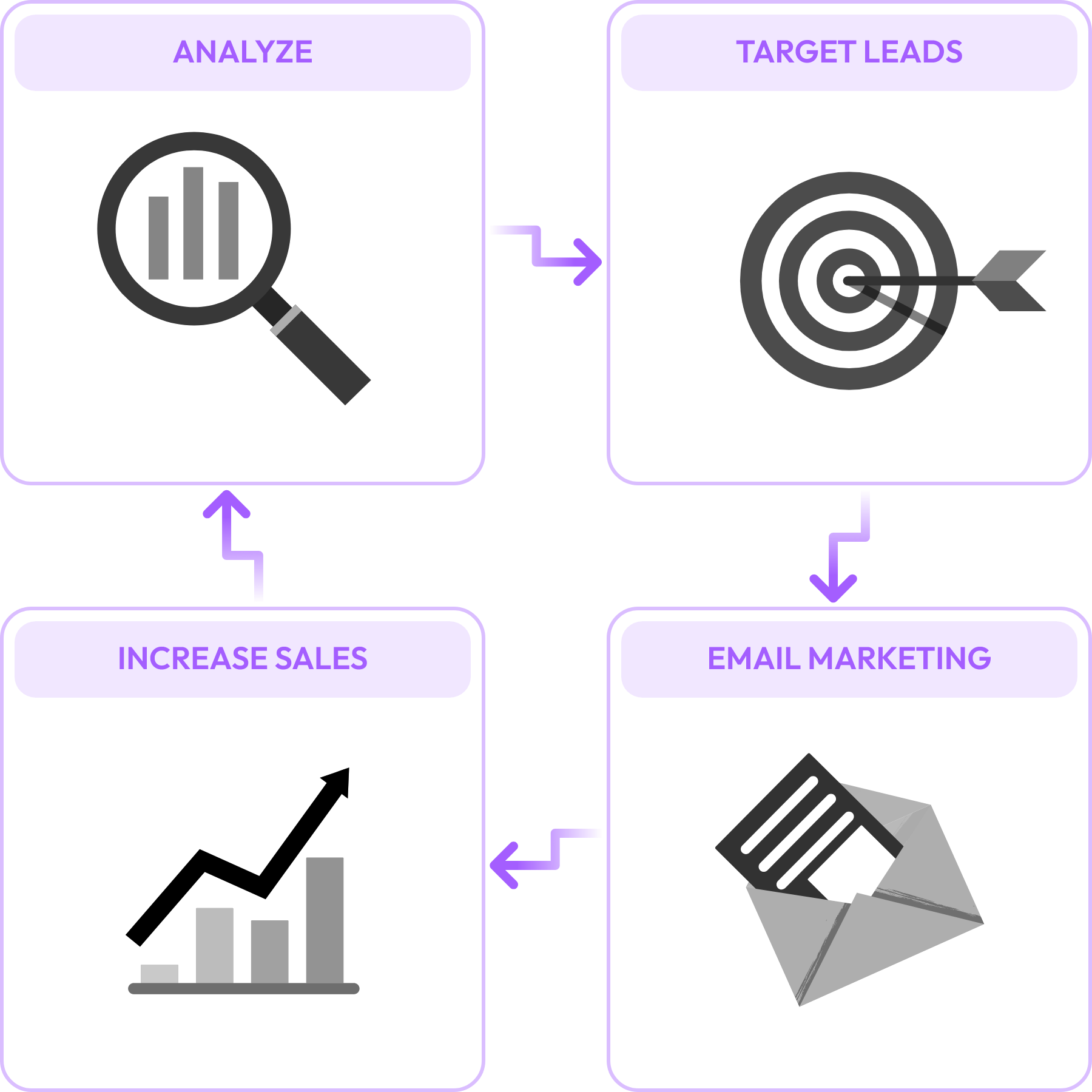MoreConvert Demo Selection
Dive into our demo showcase and explore the possibilities!
Combine Wishlist, Save For Later, and Multi-lists buttons into one Wishlist for easier tracking and management. Our Standard Mode makes shopping easy for simple organizations.
Split wishlist, waitlist, save cart, and multilist buttons with dedicated pages for organized management. Split wishlist, waitlist, save cart, and multilist buttons with dedicated pages for organized management.
Standard Mode
In this mode, we’ve bundled Wishlist, Multi-lists and Save for later features into a unified, versatile Wishlist, perfectly suited for small businesses.
A feature that seamlessly combines the power of Wishlist, Multi-lists, and Save for Later functionalities into one cohesive toolset.
Users can effortlessly organize their desired items, whether it’s creating wishlists, categorizing shopping lists, or saving items for future purchases.
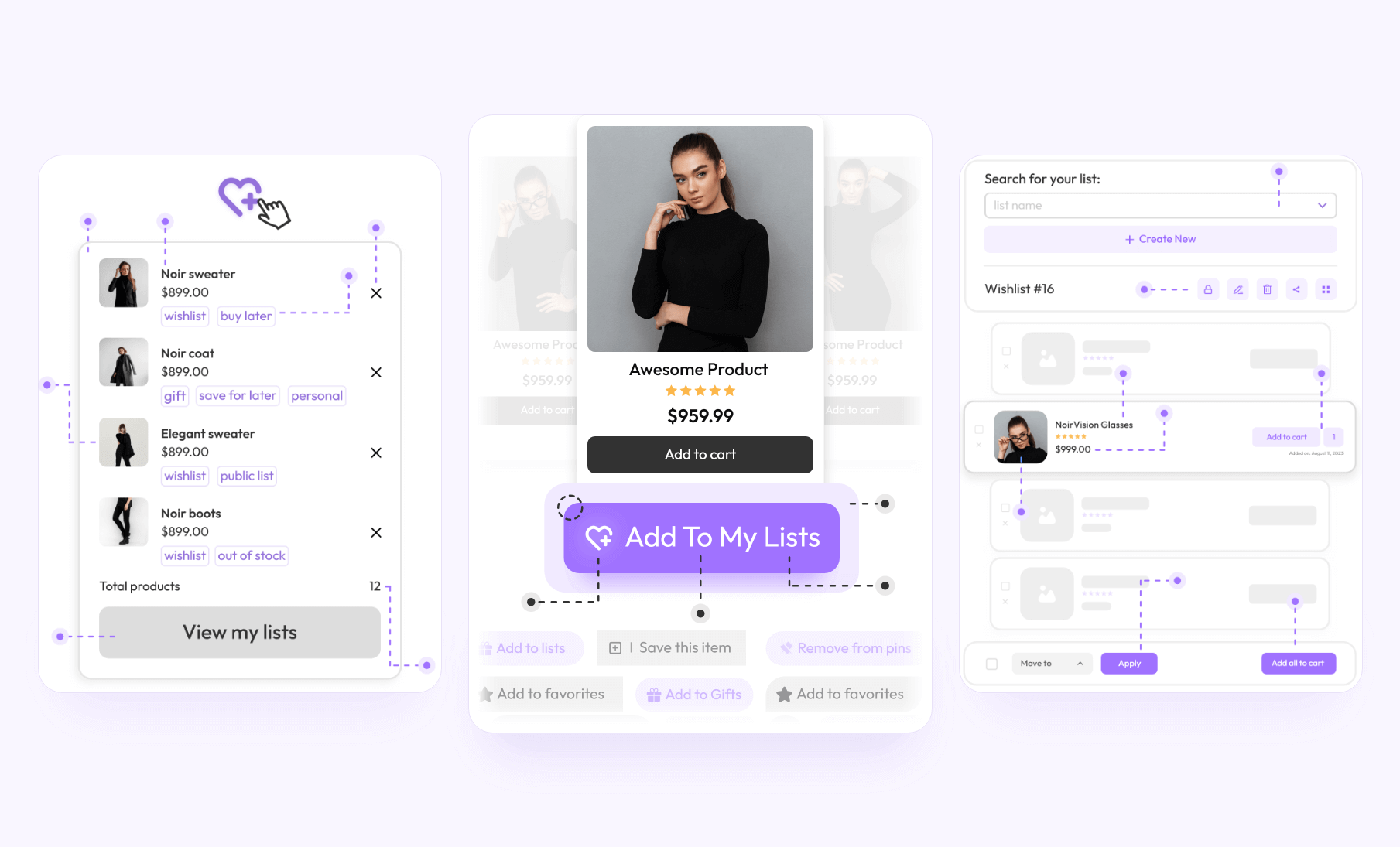
By using MoreConvert email automation, you can send customized emails to customers based on their behavior and interests. This tool offers a detailed condition section to let you personalize the email plan based on different lists (wishlist, waitlist, …), purchase history and more.
MoreConvert email Sequential Email Automation offers five automatic follow-up emails, customizable appearance templates, and detailed reports. You can personalize email content, offer exclusive discount codes, and seamlessly send emails using the website’s SMTP.
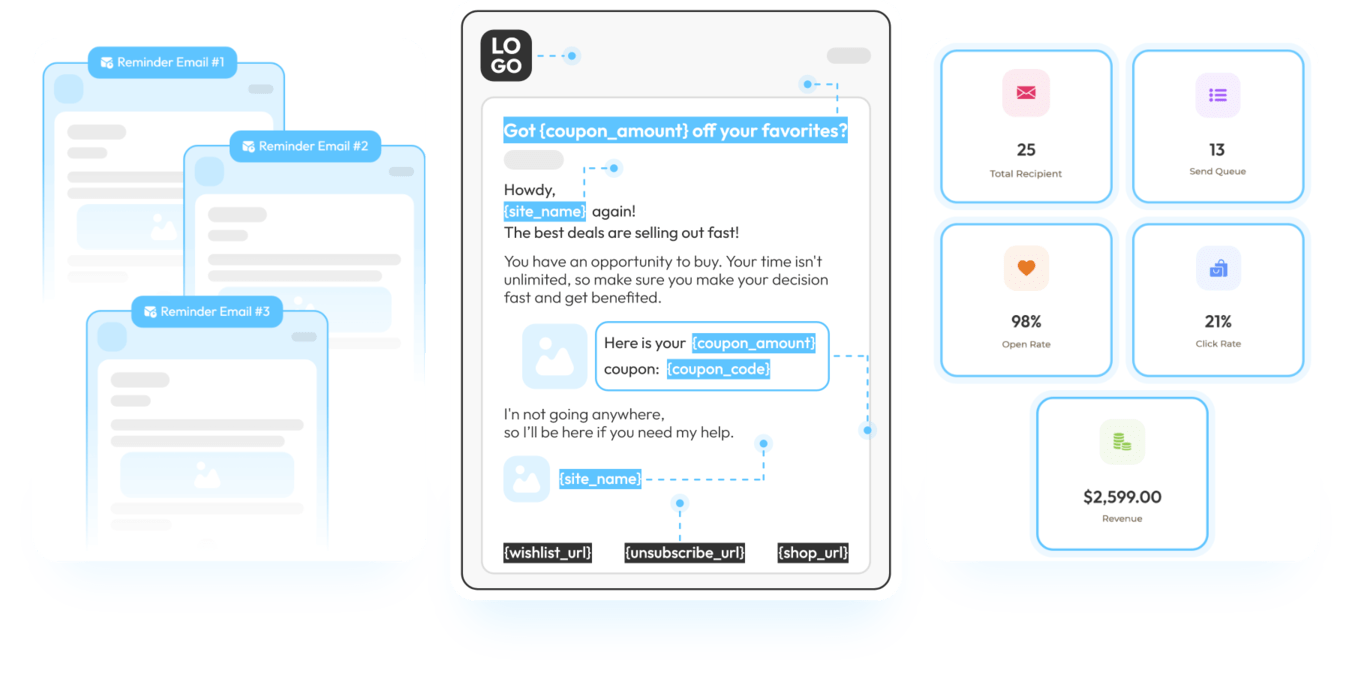
When email segmentation is essential, one-shot campaigns becomes handy. Use MoreConvert one-shot emails to announce the launch of new products or special promotions, recommend complementary or upgraded products to customers, or even offer VIP access to exclusive sales.
This tool offers a detailed condition section to let you personalize the email campaign based on different lists (wishlist, waitlist, …), purchase history and more. It lets you design email content based on user characteristics and lists, while allowing users to unsubscribe.
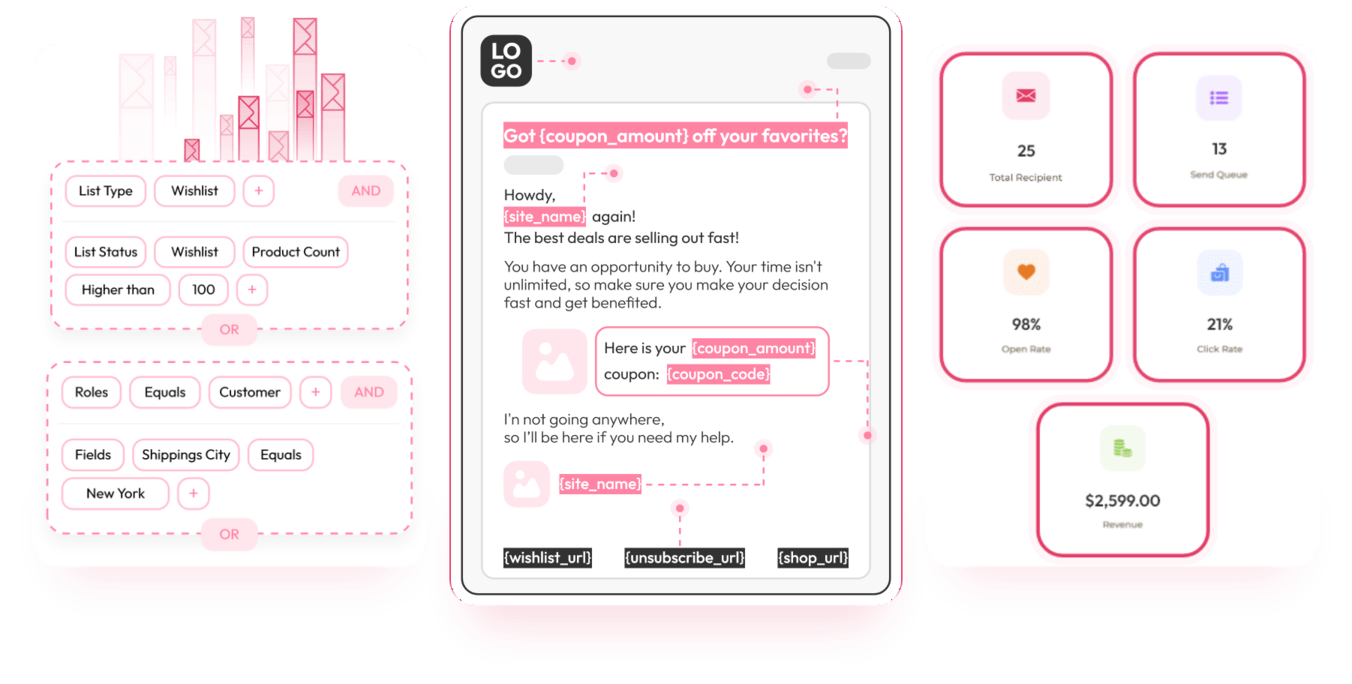
Whenever you need any data about inactive subscribers, popular products, and sales status, MoreConvert can provide you with practical data. By analyzing individual user’s lists, you can tailor your marketing strategies to be more specific and effective.
You can identify which products are most commonly added to lists, analyze the optimized price points, predict which products are likely to sell well in the future, and find customers who add high-value products to their lists.
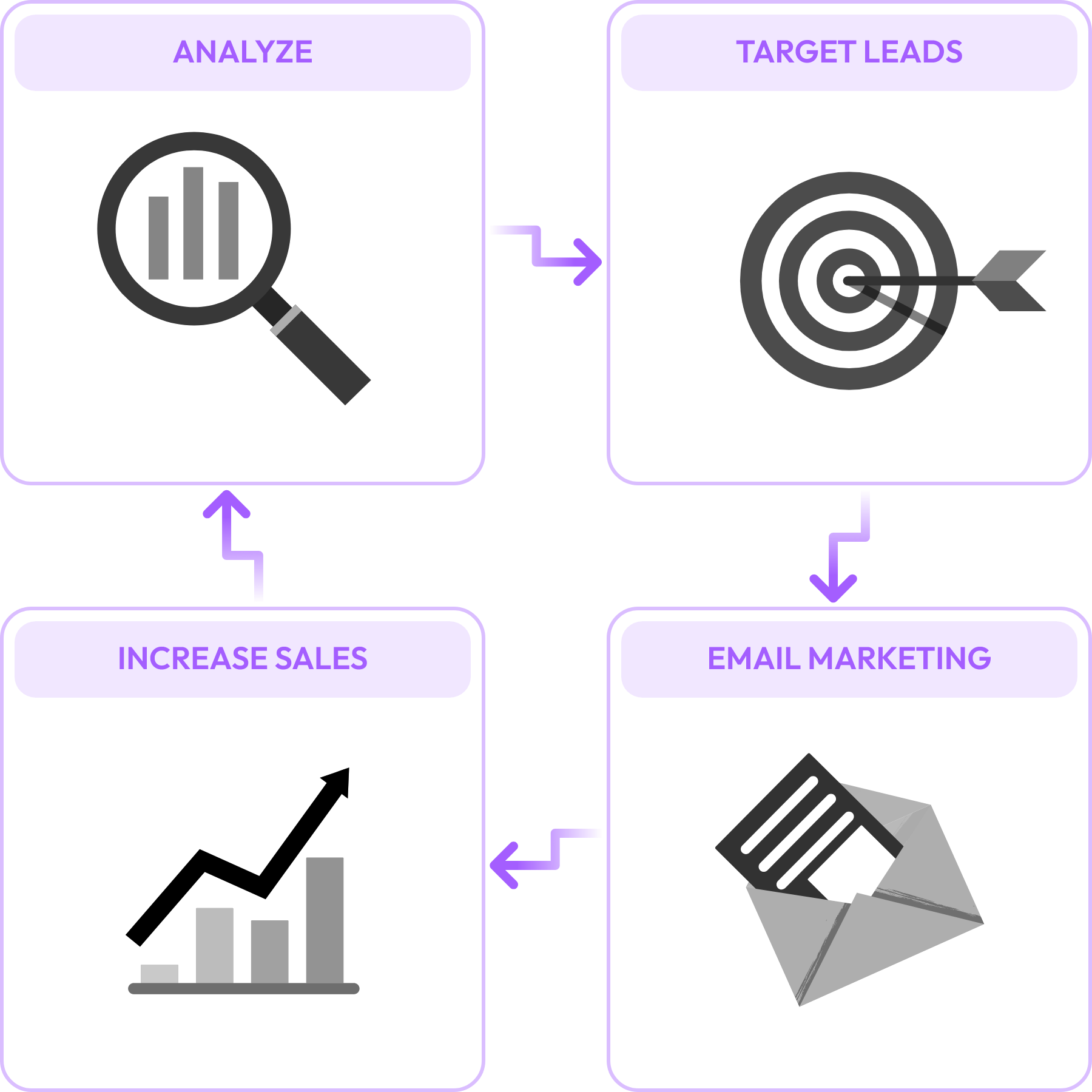
Advanced Mode
In the advanced mode, each essential feature is given its own dedicated button and functionality, offering separate controls for wishlist, multilist, and more, designed for large enterprises.
The MoreConvert WooCommerce Wishlist plugin offers a customizable wishlist feature. You can define different positions and custom appearance for the wishlist button. Also, you can customize wishlist page layout and design like colors, text and styles.
The wishlist comes with a pop-up and counter feature that helps you improve the user experience. There is a perfect integration between moreconvert wishlist and email automation tool, unlocking new ways to approach users based on the products they like.
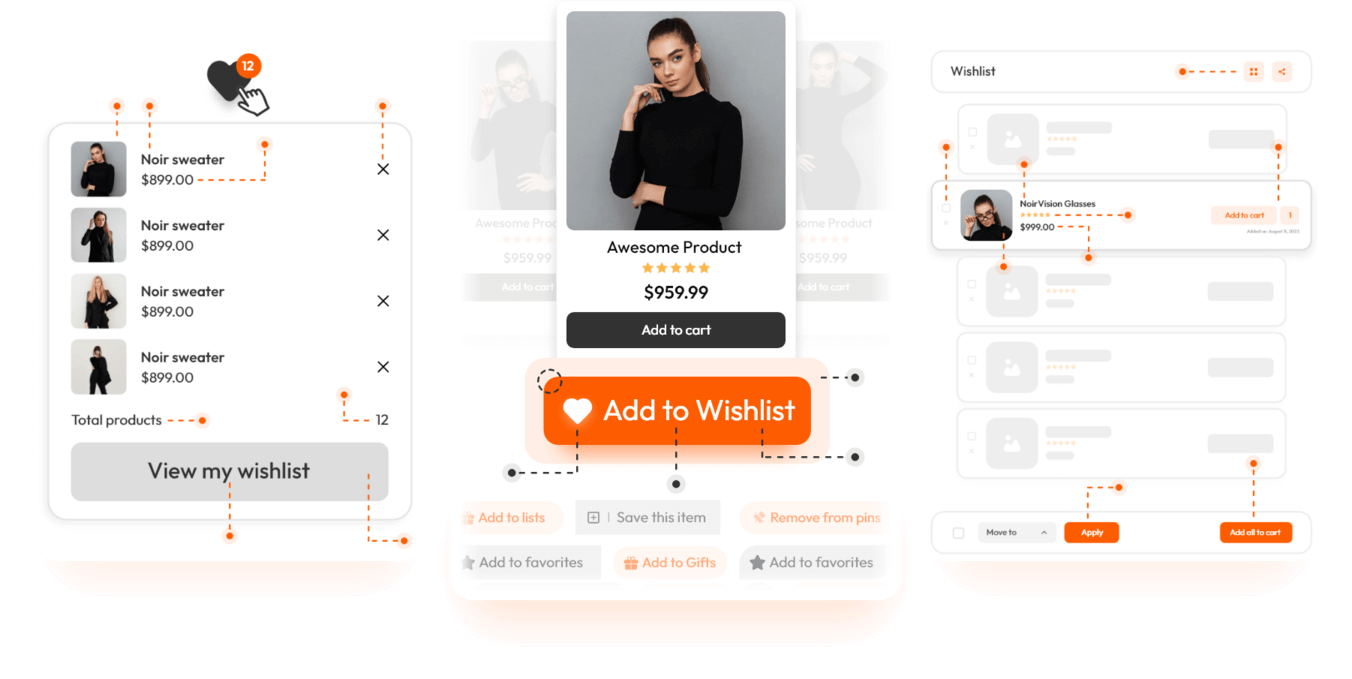
With MoreConvert Multi-list, your users can create multiple lists tailored to their preferences and needs. Whether it’s a wish list, a shopping list, or a collection of favorite products, our plugin allows your customers to curate and organize their desired items effortlessly.
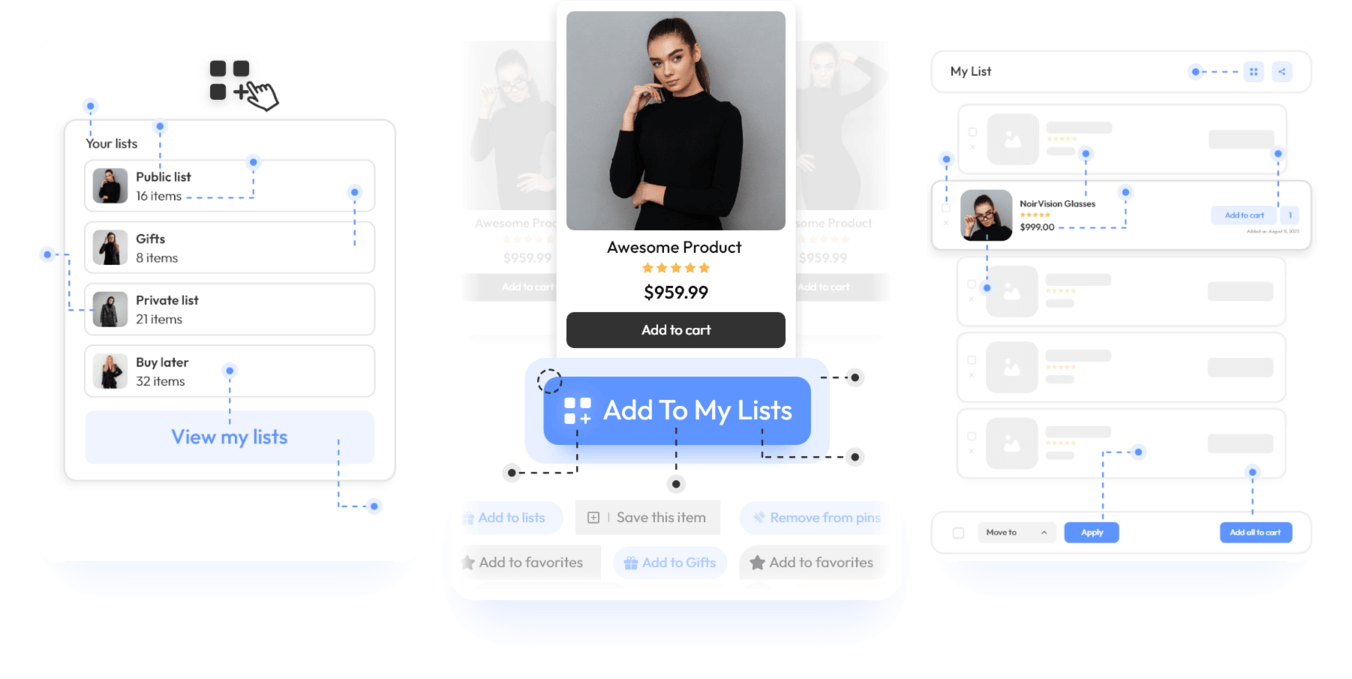
Whether Your product is out of stock or its price has changed, you can utilize the waitlist feature to keep the users notified. With moreconvert waitlist, the users can be informed about back in stock items, limited stock alerts, price changes, and special sales.
All the waitlist settings, including the waitlist button and page appearance, are customizable. With the integration between moreconvert waitlist and email marketing tools, you have a perfect way to encourage users to purchase.
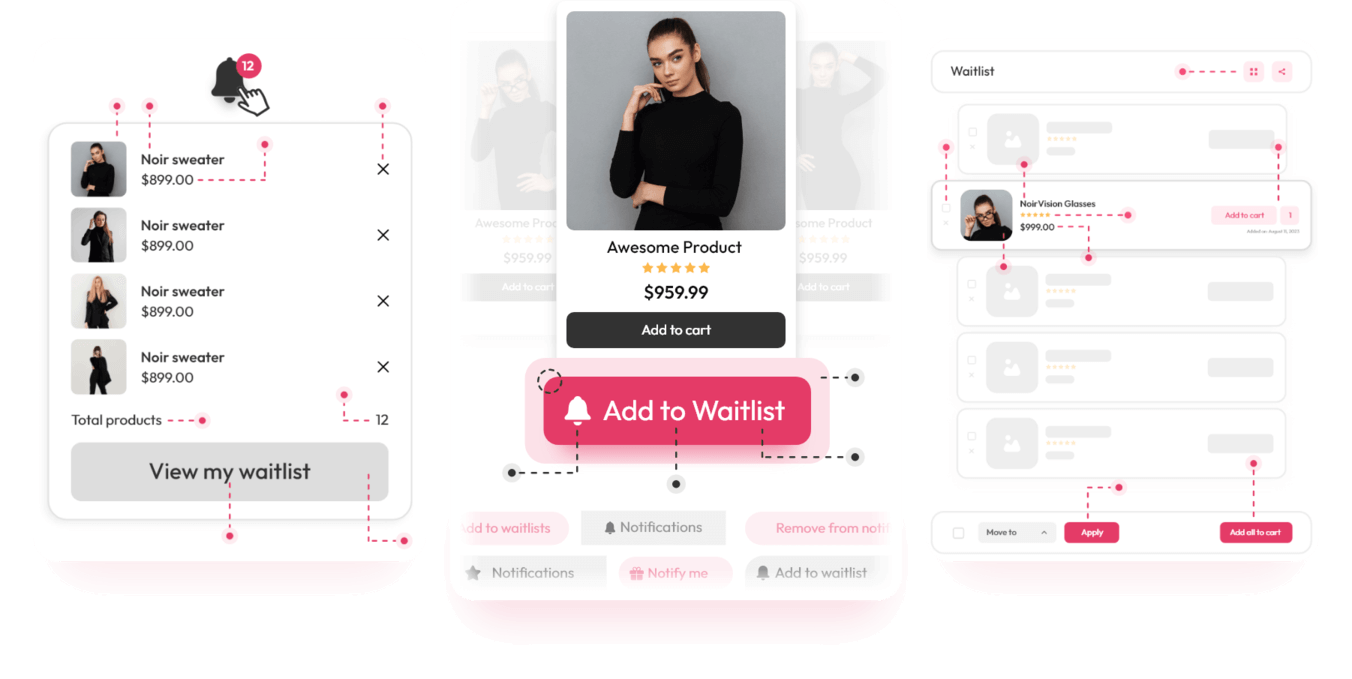
When the users refuse to purchase, moreconvert next purchase cart is the perfect solution to keep the m connected with your store. You can easily offer them a save order feature and create a perfect channel to reach them later.
When they click the save for later button, you have opportunities like cross-selling and follow-up emails. By saving users cart, you can prevent accidental removal, offer alternative options, and send automatic emails with discount codes.
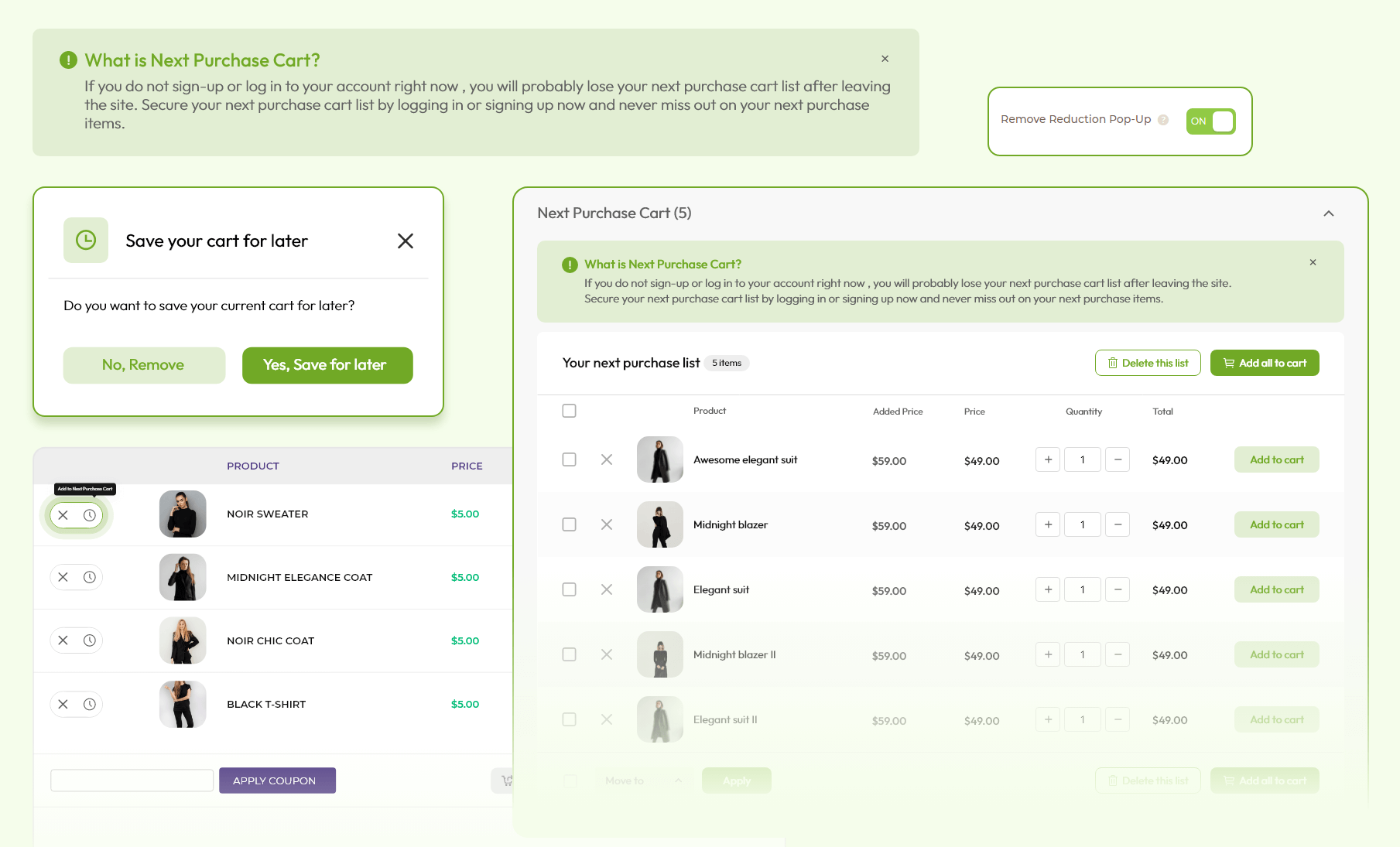
By using MoreConvert email automation, you can send customized emails to customers based on their behavior and interests. This tool offers a detailed condition section to let you personalize the email plan based on different lists (wishlist, waitlist, …), purchase history and more.
MoreConvert email Sequential Email Automation offers five automatic follow-up emails, customizable appearance templates, and detailed reports. You can personalize email content, offer exclusive discount codes, and seamlessly send emails using the website’s SMTP.
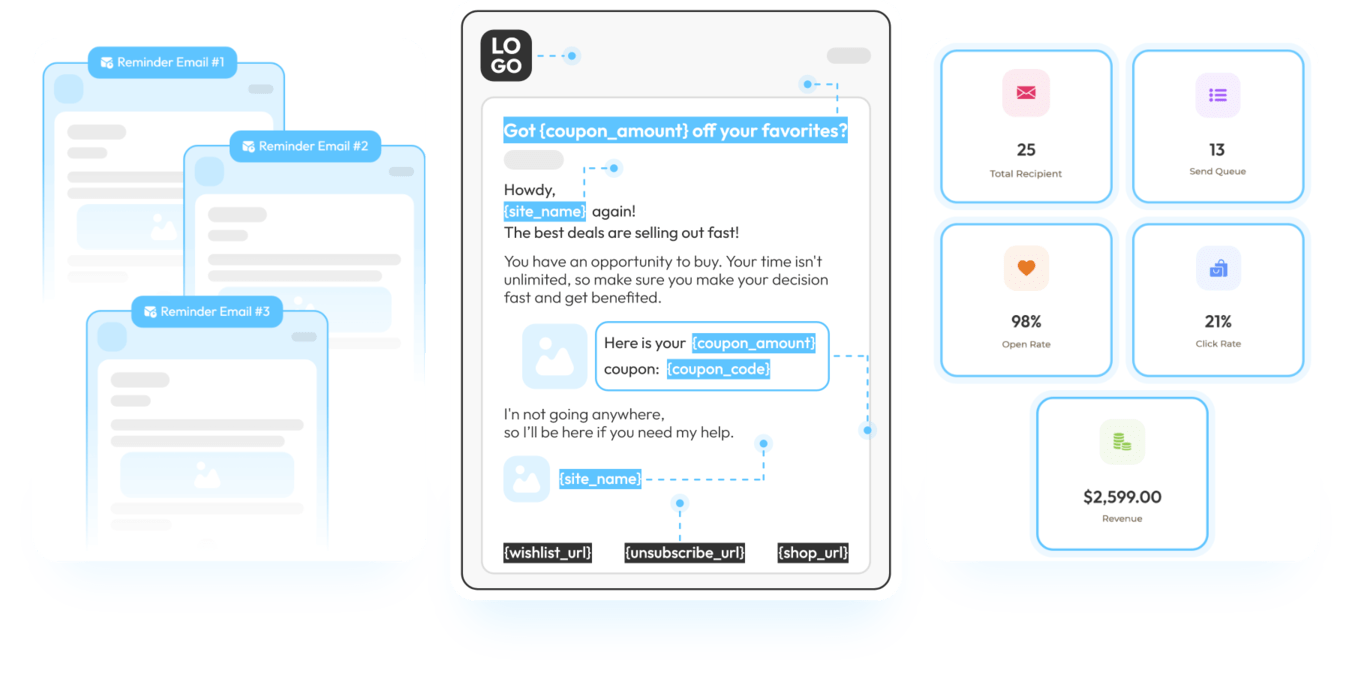
When email segmentation is essential, one-shot campaigns becomes handy. Use MoreConvert one-shot emails to announce the launch of new products or special promotions, recommend complementary or upgraded products to customers, or even offer VIP access to exclusive sales.
This tool offers a detailed condition section to let you personalize the email campaign based on different lists (wishlist, waitlist, …), purchase history and more. It lets you design email content based on user characteristics and lists, while allowing users to unsubscribe.
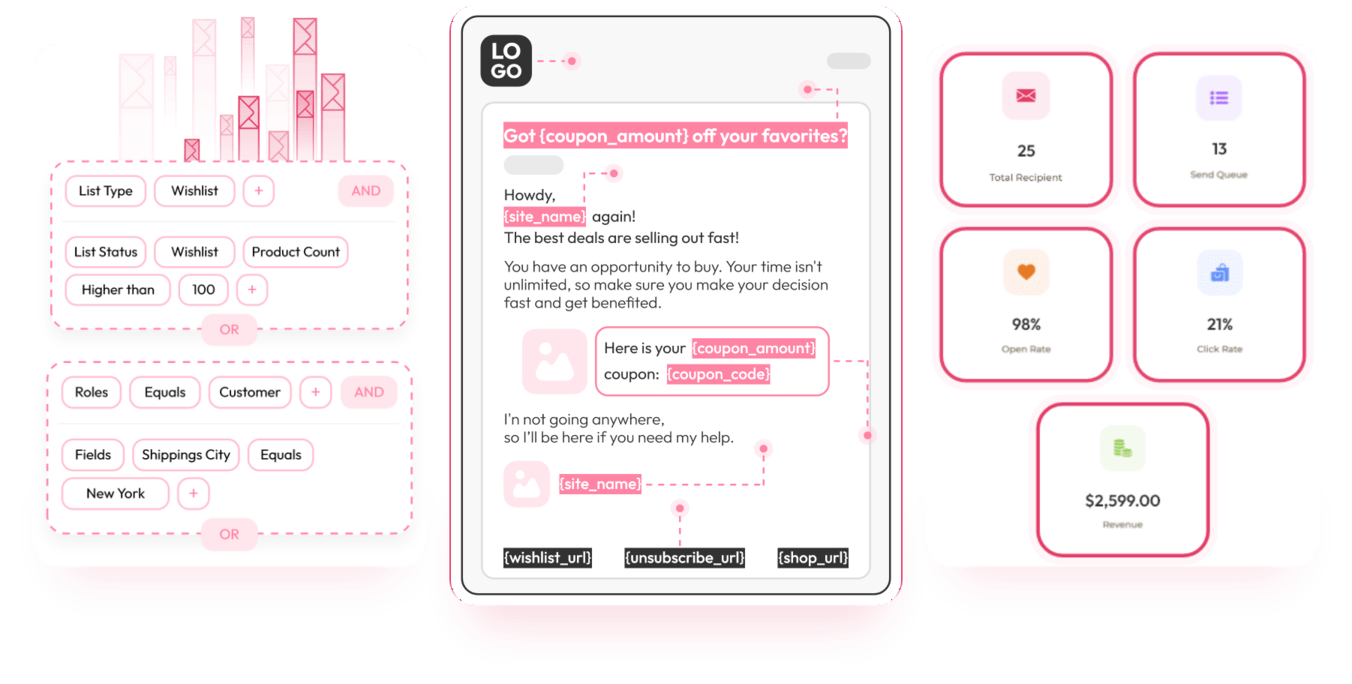
Whenever you need any data about inactive subscribers, popular products, and sales status, MoreConvert can provide you with practical data. By analyzing individual user’s lists, you can tailor your marketing strategies to be more specific and effective.
You can identify which products are most commonly added to lists, analyze the optimized price points, predict which products are likely to sell well in the future, and find customers who add high-value products to their lists.